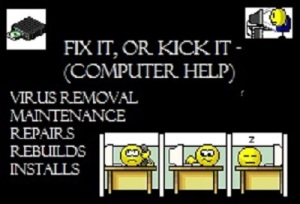
“Fix it, or Kick it – Computer Help/Entertainment”: (Online/Offline).
Having the Computer knowledge I have I enjoy helping individuals with the basics of computer repair, and maintenance. I usually do online help either through email, Facebook, or on this new page I created through Word-Press. I base most my knowledge and skills on Virus Removal, and Spyware Removal. I have been working on, and with computers since 1998. I also have completed A+, and N+ Prep Courses. I can setup Small Networks, Repair, Rebuild, update, upgrade, and maintenance on computers.
This Page is setup for individuals to seek easy Computer Help, and Information they seek on Computers Maintenance, with a little bit of Entertainment; from My YouTube Channel. I offer My Own Products, and Publications For-sale; as well as I Sell other Various items. (Knick Knacks, Toys, Collectibles; and Computer Related items).
If any individual’s would like to “Donate” to help this site grow, I do have a Pay-pal Account for any Monetary Transactions. Need to contact me leave me a message here, or send me an email at ———@gmail.com




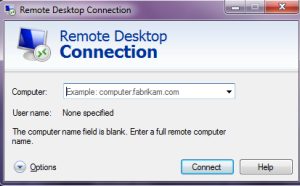
You must be logged in to post a comment.